For a long time, I relied on some older chatbots that promised to be helpful but often fell short when I really needed them. As someone who keeps an eye on the tech industry, I kept hearing the buzzword AI everywhere, especially about modern chatbots that claim to be genuinely useful tools.
My curiosity grew when I started noticing the latest advancements, like OpenAI’s ChatGPT and Google’s Gemini, popping up all over the place. I figured it was time to stop sticking with the same old options and give these new AI chatbots a real test.
After spending countless hours testing various chatbots over the past couple of years, I finally put together a list of the best AI chatbots and when you should consider using each one. So, was making the switch worth it? Let me share what I discovered.
I’ve Tested a Bunch of AI Chatbots
When I first started using this AI chatbot, what really stood out was how smooth and intuitive the setup process was compared to the software I had been using before.
The user interface felt clean and straightforward, making it easy to keep this tool in my personal rotation without any hassle. Unlike some other chatbots that come with confusing features or too many unnecessary options, this one struck a nice balance between powerful and simple.
I appreciated how it avoided favoring flashy gimmicks and focused on delivering real value. That said, there were a few cons I noticed, like the lack of certain customization options I had hoped for, which sometimes made me turn back to other chatbots when I needed more control.
Overall, this AI chatbot fits well into my daily workflow, especially when I need quick, reliable responses, but it’s not a one-size-fits-all solution, and knowing when to use it versus other tools has been key.
With that said, I’m going to list down some of the best AI chatbots I’ve tested and share my honest reviews of each one so you can get a clear idea of what to expect.
DeepSeek Looked Promising… But This One Annoying Issue Changed My Mind
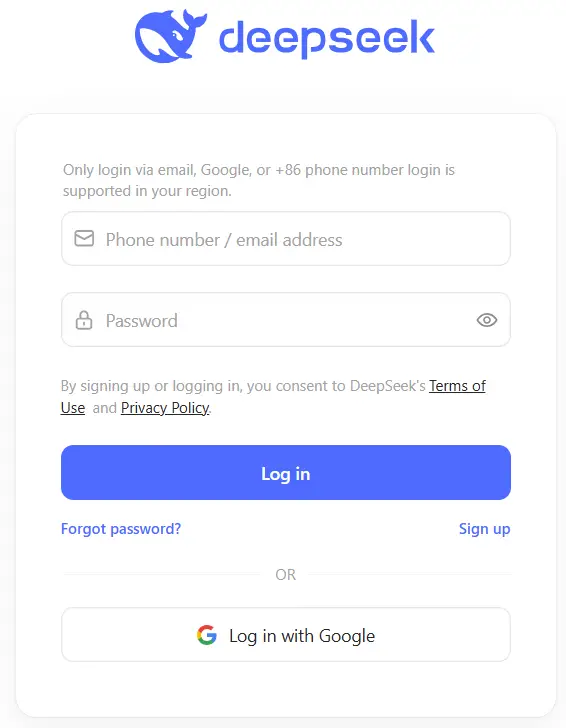
What caught my attention right away with DeepSeek R1 was its sheer model intelligence. Compared to some earlier tools I’d tried, including a few from the OpenAI o3 series, this one just felt sharper when it came to problem-solving.
The web app was minimalistic, nothing fancy in terms of mobile apps or flashy UI, but it got the job done. I liked that I could upload documents and it would extract text, even though I quickly realized it couldn’t handle images, which was a bit limiting.
The fact that it’s open source and can be run on a local computer or server really appealed to my tech side, especially since it means more flexibility if you have a powerful enough setup. One concern that stood out was the privacy problem, mainly because the app is hosted in China and it’s unclear how data processing is handled.
To work around that, I started using the DeepSeek model access via Perplexity in the United States, which gave me some peace of mind. I also appreciated features like web search and having my conversation history saved.
In terms of fitting into my daily routine, it became a solid backup tool, especially when I needed a fresh take on something technical. Just don’t expect it to handle politically sensitive topics like Tiananmen Square, because that’s definitely a no-go.
I Like Perplexity, But I Don’t Fully Trust It Yet
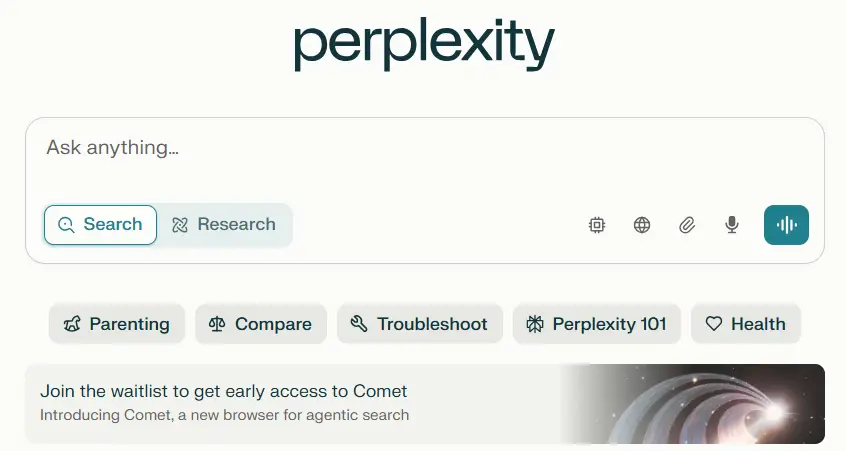
When I first tried Perplexity, what immediately caught my attention was how it felt more like an answer engine than just another chatbot. Unlike the ChatGPT clone I had been using, Perplexity is clearly geared toward research rather than creative writing, which made it stand out for me.
Typing in questions, even complex ones like whether a VR headset could help with weight loss, felt natural because the tool scans through dozens of sources before delivering a response. The Pro Search feature impressed me the most since it breaks down complicated queries into multiple steps, something I hadn’t seen in other AI chatbots.
It reminded me of how a human would approach finding information, which made the answers feel precise and well thought out. That said, the limit of only five free Pro Searches every few hours was a bit frustrating, especially since the monthly subscription is required after that.
I also couldn’t ignore the concerns about the company scraping web content and sometimes pulling from dubious sources, which made me cautious about trusting every response fully.
Overall, Perplexity fits well into my workflow when I need detailed, research-based answers, but I still keep other chatbots handy for more creative or casual tasks.
Gemini’s Google Integration Is Awesome… But Not Enough
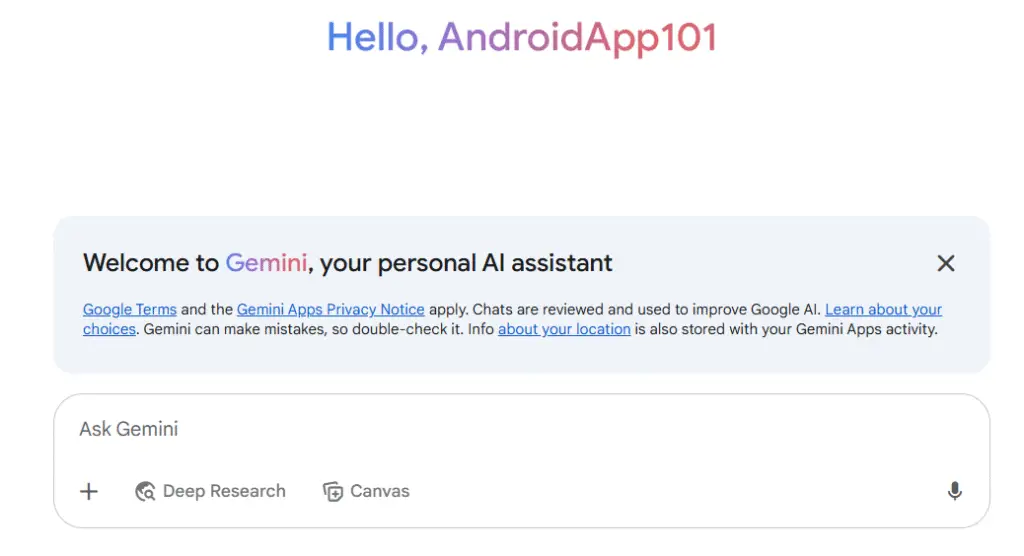
When I first started using Gemini, what really stood out was how seamlessly it integrated with my smartphone, especially since it replaced the Google Assistant on my Android device.
The setup was straightforward, and having a modern chatbot that can handle real world tasks like fetching emails from years ago or summarizing a long YouTube video was a game changer compared to the ChatGPT I’d been using.
The Gemini Extensions made accessing my Google account data effortless, which saved me a lot of time.
What genuinely impressed me was Gemini Live being able to have back-and-forth voice conversations felt surprisingly natural, almost like talking to a real human, and the ability to interrupt and change topics on the fly was something I hadn’t experienced before.
That said, the Gemini Advanced subscription, priced at $20 per month, felt a bit steep, even with the perks like 2TB of cloud storage and Google One benefits. Also, while the Gemini 1.5 Pro language model is powerful with its one million token context window and can digest huge documents, I found it a bit overwhelming when working with very large code bases.
Overall, Gemini fit well into my daily workflow for multitasking and quick info retrieval, but I still keep other chatbots handy when I need a lighter, more casual interaction.
ChatGPT’s Voice Chat Is Way Better Than I Expected
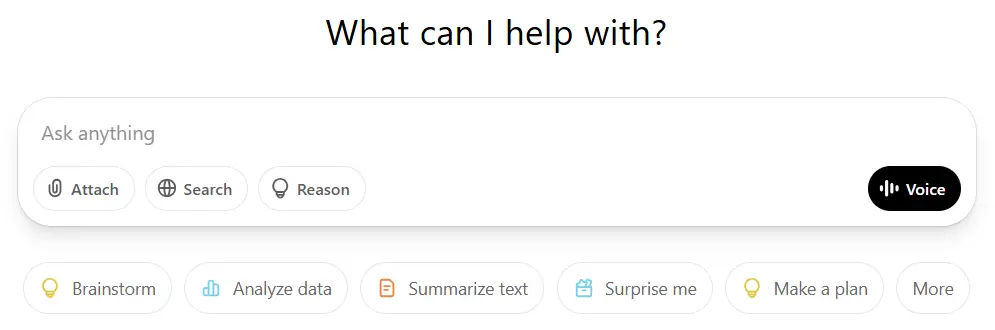
Right from the moment I launched ChatGPT, I noticed how easy it was to jump in and start chatting thanks to its clean interface and smooth setup. Upgrading from the older GPT-3.5, I appreciated that it could finally search the internet in real-time without any subscription hassle.
The GPT-4o model’s ability to deliver smarter, up-to-date answers made a noticeable difference, especially since it’s recognized as one of the top contenders on the LM Arena leaderboard.
One feature that really stood out was voice chat being able to speak naturally and get instant responses felt surprisingly handy, whether I was trying to identify food names abroad or asking for tips while playing Microsoft Flight Simulator.
The only downside was the turn limits that reset every few hours, which sometimes disrupted longer conversations. Overall, ChatGPT’s versatility and convenience have made it a valuable part of my day-to-day tasks.
The One Thing About Grok That Instantly Hooked Me
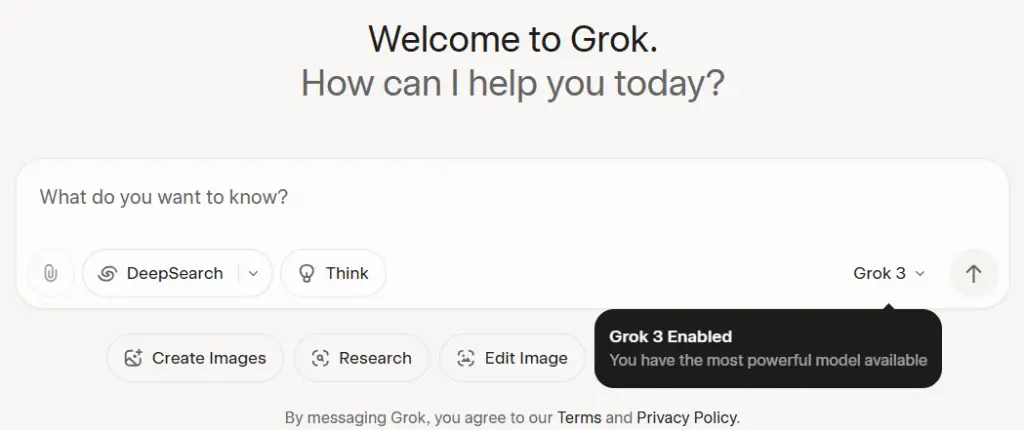
When I first tried Grok, what immediately caught my attention was how seamlessly it integrates real-time information by referencing tweets instead of relying solely on the broader internet.
The setup felt straightforward, though I did need an X Premium subscription to get started, which was a minor hurdle. What really impressed me was how Grok taps into breaking news and niche opinions on X, making it a powerful tool for research and staying updated on topics that other chatbots often miss.
Compared to the chatbot I used before, it felt more connected to the pulse of current events, which added a fresh layer of relevance. That said, I did notice it lacks some filters that other AI tools have, which sometimes meant encountering more raw or unfiltered responses.
The built-in AI image generator was a surprising bonus, letting me generate likenesses of real people, including politicians, which most competitors shy away from.
Overall, Grok found a unique place in my daily workflow by providing timely insights and real opinions, though I’d appreciate a bit more control over the output to make it easier to handle in professional settings.
Claude Surprised Me with How Good It Is for Developers

What immediately caught my attention when I first started with Claude was how straightforward and clean the UI felt, making the setup process really easy. Unlike other chatbots that pull real-time information from the internet, Claude focuses on being helpful and harmless, answering questions as directly as possible without relying on live data.
This approach felt safer and more reliable compared to what I was used to, especially since its language model is trained on a smaller, carefully curated dataset, which seems to produce higher-quality responses.
What truly impressed me was the Artifacts feature being able to create websites, slideshows, diagrams, and code snippets in a separate window was a game changer for my workflow, especially as a developer.
It felt way more creative and flexible than other tools like GPT-4o, which I had used before. The main drawback was the limited number of responses on the free tier; after a few tries, it switches to older models, which sometimes felt less capable.
Overall, Claude fit nicely into my routine when I needed precise, quality answers and creative outputs, though the response limits meant I had to balance its use with other tools.
How do AI chatbots work?
What really impressed me about this AI chatbot was how smoothly it handled my prompts, passing them through its model and returning answers in a natural, conversational chatbot style.
Compared to the tool I used before, this one felt smarter because it not only saved my conversation history but also interpreted my input with much better accuracy. I appreciated how the app managed the features while the AI model did the heavy lifting of calculations and generating results.
I noticed that different chatbots powered by various models produced different replies, which made me realize how important the engine behind the scenes is. However, I did find it a bit frustrating that sometimes the responses felt inconsistent depending on which model was running, and configuring those commands wasn’t always straightforward.
Still, this tool fit well into my daily workflow because it allowed me to quickly get detailed answers without switching between apps, making my tasks more efficient and less cluttered.
How I selected the best AI chatbots
- First, I focused on the AI model quality I wanted chatbots powered by engines that deliver consistently good answers with strong fluency and accuracy. This made a huge difference in how useful the responses were.
- Next, I looked at the conversational experience. It was important that the chatbot felt natural and flexible, able to complete the tasks I gave it without feeling robotic or awkward.
- I also checked what extra features the chat apps offered. The best chatbots weren’t just about back-and-forth messages they let me do more, like searching the web, generating images, creating charts, or building mini-dashboards, which made working with them more productive.
- The chat app tools were another factor I wanted something that went beyond just text, with useful management and creative canvas-like features that helped me organize and visualize my conversations.
- Finally, I tested how well the chatbot adapted to changes and improvements in technology, making sure it stayed up to date and kept improving with time.
By keeping these points in mind, I could pick AI chatbots that truly fit my needs and made my daily workflow easier and more enjoyable.
Frequently Ask Questions
Is ChatGPT still the best AI?
ChatGPT is still one of the most powerful and widely used AI chatbots, especially with the newer GPT-4 models. But others like Claude and DeepSeek are catching up fast in terms of reasoning and performance.
Which is the best free AI chatbot?
If you’re looking for powerful yet free, DeepSeek R1 stands out with strong problem-solving capabilities and open-source flexibility. Claude also offers impressive free access depending on the platform.
Which AI is the best AI?
It depends on what you need ChatGPT offers great conversational flow, Claude is strong in nuanced reasoning, and DeepSeek brings solid performance with a minimal setup.
Which AI is better than ChatGPT?
Some users find Claude or DeepSeek better than ChatGPT in specific use cases like reading comprehension or local model use. Still, ChatGPT remains the most consistent across various tasks.
DeepSeek Was Cool, But ChatGPT Won This Round
After testing all these AI chatbots, I have to say it’s been quite a journey. Each one brought something different to the table. Claude impressed me with its clean interface and developer-friendly features.
Grok stood out by tapping into real-time tweets, which made it feel very current and relevant. Gemini’s integration with Google on my phone was super convenient for everyday multitasking.
Perplexity worked well for deep research, even though I’m still a bit cautious about some of its sources. ChatGPT surprised me with how natural the voice chat felt, making it easy to have quick, helpful conversations.
That said, no chatbot is perfect, and I still use a few others depending on what I need. But if I had to pick one to recommend, ChatGPT would be my top choice right now. What about you? Have you given it a try? Let me know which AI chatbot you like best!

