Do you often wonder if there is a way to speed up your Android phone?
Android is the go-to operating system with 71.85% of the mobile OS market being captured by it. Hence, a huge population would find themselves searching for how to optimize their Android’s performance as their device ages.
While the sound of a new device definitely sounds exciting, this article can help you save money by guiding you on how to improve Android speed and optimize Android devices.
Why is My Android Phone Running Slow?
Like your PC or laptop, your Android device needs regular checkups and software updates as well. An Android device could be running smoothly with several individual apps downloaded and working till it ultimately gives up.
Some signs to look out for would be your device heating up, software glitching, the device turning off all of a sudden, or the battery draining faster than usual.
The most common reasons for an Android device to slow down could be any of the following:
- The Android device is running out of storage.
- The Android device software is outdated. Android 15 is currently the latest version available for update.
- The device may have accumulated a lot of Cache files.
- Faulty apps could have been auto-downloaded. This is very common while surfing the internet and some sites tend to download anonymous apps on your phone while accessing them.
- There might be an app overload and their update requires storage that your device might have run out of.
- The battery life may have been damaged due to overheating because of charging for extra hours.
- Here’re a few steps to help optimize Android devices and improve Android speed.
How to Speed Up Your Android Phone
Restart Your Phone:
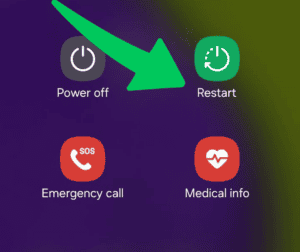
Phone lag may often be due to prolonged usage. An average user in 2024 spends around 3.5 hours daily on their Android devices. If your phone starts lagging or suddenly shuts off, restart to see if the issue is resolved.
Also, consider shutting it off and giving it an hour of downtime. Then restart or reboot to test if the device presses and holds the power button to force restart your phone at least once a week to help speed up your Android phone.
Free Up Storage Space:
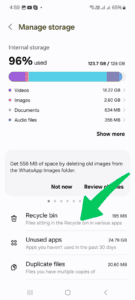
Knowing your storage space and needs is essential for optimum Android performance. If you’re a remote worker and require to be on your smartphone at most times along with downloading files, consider investing in an Android device with the required RAM and ROM.
Moreover to speed up your Android devices, frequently free up storage space by deleting all unnecessary media accumulated from WhatsApp and other apps.
Uninstall Unused Android Apps:
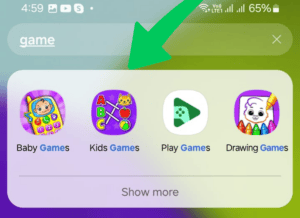
Liked that workout app and installed it only to never use it? Uninstall it to prevent compromising on your phone’s health now. Unnecessary apps not only use up storage but also add to Cache files over time and may run in the background compromising your RAM.
Turn Off Animations:
While animation speed effects add a flashy charm to your device, turning them off can speed up Android phones. This is because the animation delay is removed hence giving the effect of improved Android speed.
Clear Your Cache:
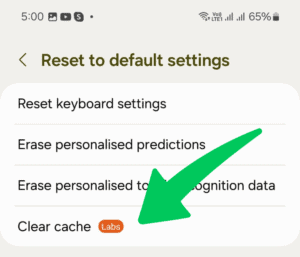
The Cache is a temporary data file created every time you use an application or access a site on the internet. While most such files are harmless to the device’s system, they do take up extra storage.
Rarely such files can add viruses to your device and may also compromise the privacy of the data stored. It’s always a good idea to cautiously clear the Cache every now and then to speed up Android phones.
Use Lite Versions of Apps:
Several social media apps such as Facebook, and WhatsApp offer lite versions. These versions occupy a space of 1-4MBs at max which is 90% less than that of the full-blown versions.
These apps are best known for consuming less energy hence are better for your limited storage and RAM.
Moreover, limited battery usage and efficiently functioning even on slow and sluggish internet connections makes their usage much more practical.
Speed Up the Phone’s Browser:
Clear Browsing Data
Clearing browsing data frequently also clears the online Cache for improved device speed.
Close Tabs
Close any unnecessary tabs on your browser including photos and videos. This helps elevate the speed of your browser, ultimately giving you an optimized Android device.
Update to the latest version of Chrome
Just like Android, Chrome should also be updated to the latest version to prevent lag and a sped-up surfing experience.
Update to the Latest Software
Older phone versions of Android often tend to lag and glitch. Your Android device may also be giving you notifications to update software. Don’t ignore those.
Android 15 is currently the latest version available for update. However, every device updates according to its build so the updation version may differ.
Remove Excessive Widgets:
Performances of older devices can be hampered by excessive home screen widgets and live wallpapers. Consider using a simple wallpaper and keeping widgets to a minimum.
Turn Off Sync and Background Data:
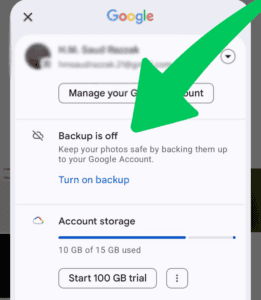
Automatic syncing utilizes extra storage and drains your RAM faster than usual, negatively impacting Android’s performance. It also automatically backs up and saves media from apps like WhatsApp.
Turning off saves storage and smooths out the Android’s performance.
Check for Malware on Your Phone:
Malware is softwares developed by hackers to steal your online data. Use a virus scanner app to check for malware and malicious files.
These often get auto-downloaded while accessing online sites. Some signs that phone may hint towards your smartphone being impacted by a malware are:
- Excessive pop-up ads in an app
- Faster than usual battery drainage
- Overheating or slower than usual Samsung phone
To prevent harm from malware, you need to put your device on safe mode. To do this go to settings and download a device cleaner to help scan and delete such files.
Factory Reset Your Device:
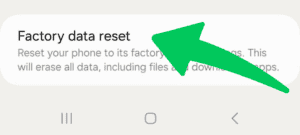
When nothing works and your phone won’t start, there is a chance of excessive malware buildup. In such cases checking in with a mobile technician is a good idea. However, if you cannot access one then the best option would be to factory reset your Samsung phone.
If your phone is unlocked, you may factory reset it from the settings. In case of a locked phone, read on how to factory reset an Android phone when locked. If your phone is so slow, consider giving your phone a reset to help speed it up.
Frequently Asked Questions
How Do You Speed Up Your Android Phone Without a Factory Reset?
To avoid a factory reset, restart or reboot your device, clear Cache files, uninstall unused apps, turn off background processes activity, check for updates, and use a reliable device cleaner.
What Are the Best Apps you use to Improve Android Performance and Boost Android Speed?
Top apps to boost Android performance include CCleaner for clearing unnecessary files and improving connectivity, ONE Security for malware protection and reducing battery drain, and G-CPU for detailed device insights on CPU, RAM, and more.
How to Optimize Android Settings for Speed?
While following the above steps would suffice in optimizing your Android’s performance, another way to get greater control over your device’s functioning is to enable developer mode.
While in-built, this is not a visibly available option and is usually used by developers to configure a device. However, if you’re into being a tech geek and figuring out a developer’s job yourself, read how to access developer options and optimize your Android.
How Can I Speed Up My Android Without Rooting It?
To speed up your phone without rooting, turn off auto-sync, limit home screen widgets, close background apps, clear Cache regularly, and delete unused apps.
Will Clearing Cache Make My Samsung Phone Faster?
Clearing Cache benefits the Android’s performance in two ways. especially if you keep your phone regularly maintained to avoid performance issues that may cause it to slow down over time:
1. It frees up extra storage hence optimizing your device’s health and speed.
2. Deleting them prevents any harmful files from wrecking your Android system and also ensures the protection of your personal data stored on the device.
Make a habit of cleaning your device’s Cache. It can simply be done by accessing your device’s storage where you’ll find an option to “Clear Cache.” You may also download a device cleaner to help identify and clear Cache timely.
Final Thoughts – Speed Up Your Android Phone
To summarize and answer the opening question, can your Android performance still be optimized or should you invest in a new phone? Maintaining a fast Android device is easy and doesn’t require you to be a tech geek.
Downloading the right applications, ensuring the deletion of inadequate files, and keeping your iPhone and Android device’s software updated will help you keep your older Android phone last longer.
We hope you can now easily speed up your Android phone. If you have any questions feel free to ask us via the comments section below.
Want to get more insights and tips to keep your devices running smoothly? Check out our blog for additional troubleshooting guides and tech news.
What are you waiting for? Follow our advice to stay updated and keep your device in top condition. If you like this article, please follow us on WhatsApp and Pinterest for more free technology tutorials and updates.
You can also check out How to Resolve “Error Retrieving Information From Server RH-01 Google Play Store” and How to Change Pin On Android (5 Easy Steps).

