If you’ve noticed a key icon in your Android notification bar, it means your phone is connected to a VPN service. This icon often appears when you use a VPN to connect to a server and access the internet through different IPs.
It’s a helpful feature for protecting your data, but it can also be a source of confusion if the VPN icon stays visible even after disconnecting.
I’ve encountered this issue myself, especially on Samsung smartphones. The status bar on Android is designed to display essential symbols and indicators like Wi-Fi, mobile network, and Bluetooth, ensuring quick access to important information.
However, a persistent VPN icon can leave users wondering if the service is still active.
In this article, I’ll talk about the key symbol on my Android phone and also guide you on how you can remove the key icon on your Android phone.
So, without further ado, let’s get started.
How to Remove Key Icon on Android Phone – The Short Answer
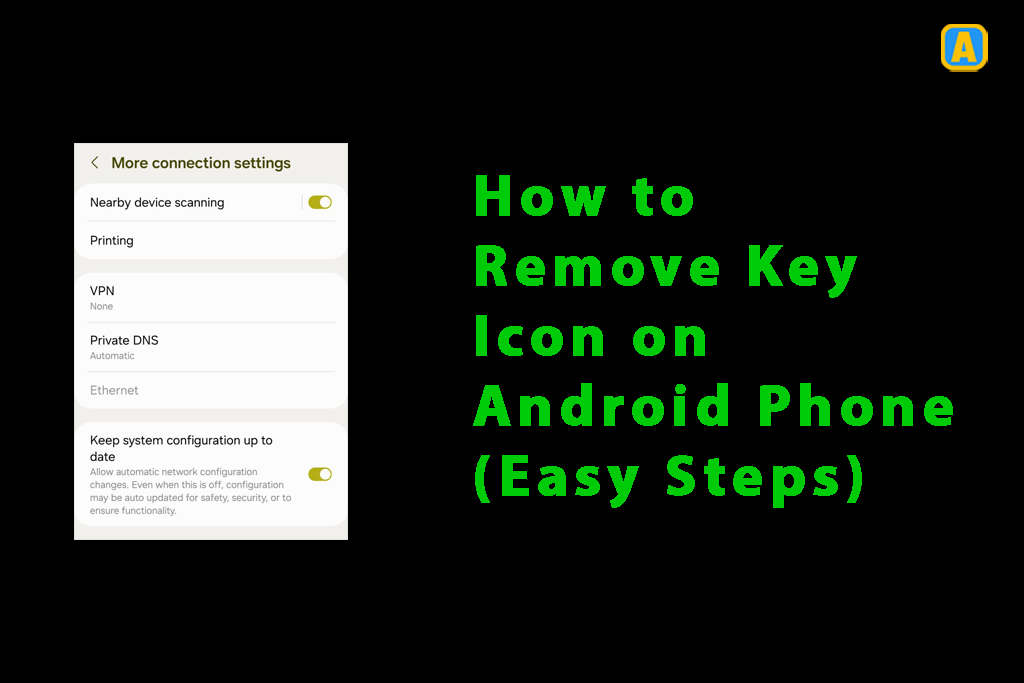
What Is the Key Icon on My Android Phone?
The key icon on your phone means that a VPN connection is active. This Virtual Private Network feature creates a secure and encrypted link to a remote server, helping protect your online activities while masking your IP address.
It’s a handy way to enhance privacy and security, especially if you want to bypass internet censorship or access geo-restricted content. Whenever the VPN is enabled, the key appears on your screen as a reminder that your internet traffic is routed through a secure tunnel.
If the VPN icon stays visible after disconnecting, it might be because the connection wasn’t fully disabled or due to system glitches. When a VPN tries to set up, it may request access to monitor network traffic—always ensure you only accept these requests from trusted sources.
For the most part, the notification bar will clear the key icon once the VPN is turned off properly.
Step-by-step Guide to Remove the Key (VPN) Icon
Step 1: Open the Mobile Settings
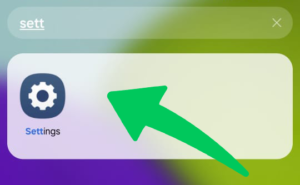
To start, open the mobile settings on your smartphone. This is where you can manage all the essential settings for your device.
Step 2: Select the Connection
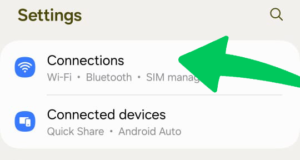
In the settings menu, find and tap on the connection section. This will allow you to manage network and internet settings.
Step 3: Tap on More Connection Settings
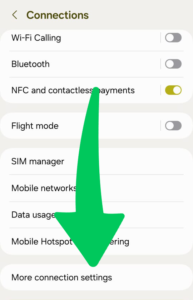
Next, tap on more connection settings to access additional options related to your device’s connectivity.
Step 4: Choose VPN from the Given Options
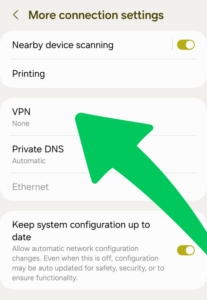
Scroll through the available options and select VPN. This is where you can manage your VPN settings and check for any active connections.
Step 5: Find the VPN Profile and Tap the Settings Icon
Look for the active VPN profile, such as Samsung Max, and tap the settings icon next to it. This will allow you to modify or remove the VPN configuration.
Step 6: Delete the VPN Profile
Finally, to remove the VPN connection and the key icon, simply delete the VPN profile. This will disconnect the VPN and clear the key icon from your notification bar.
By following these steps, you will successfully remove the VPN connection, ensuring the key icon disappears from your device.
Troubleshoot Methods to Remove the VPN Key Icon
- Restart your phone to reset temporary glitches.
- Disable the VPN connection and check if the icon disappears.
- Clear the VPN app cache to remove any stored data causing issues.
- Look for updates for both your phone’s operating system and the VPN app.
- Remove recently installed apps, especially if the VPN icon appeared after installing them.
- Disable and re-enable airplane mode to reset network connections.
- Reset network settings if the issue persists.
- As a last resort, perform a factory reset (make sure to back up important files before doing this).
Understanding the Key Icons on Android Phones
The Key icon on Android phones is a visual indicator that the VPN connection is active and working correctly. This feature is essential for users who want to keep their online activities private and secure, as it shows that their internet traffic is being protected.
While many VPN services use unique notifications or other symbols, the Key VPN icon is widely used across Android devices to indicate an active connection.
However, the appearance of the Key icon may vary based on your Android device and the version of the operating system you’re using. Some devices might display different icons or styles, but the functionality remains the same.
Whether you’re browsing on a new or older version of Android, this simple visual cue ensures that you know when your connection is protected.
How to Remove VPN (Key Symbol) Without Disconnecting VPN
To remove the key symbol on your Android phone without disconnecting the VPN, you can use a simple trick by enabling the developer mode on your phone. First, open the smartphone settings and navigate to the “About Phone” section.
Once there, tap on the Build Number multiple times to enable the developer mode. After that, go back to the settings menu and select Developer Options. In this section, look for the demo mode and enable it.
This action will effectively hide the key icon while keeping your VPN connected and active, allowing you to enjoy your secured internet connection without the icon cluttering your notification bar.
This method works without disconnecting or turning off the VPN connection, which is helpful if you don’t want to interrupt your secure browsing. It’s a neat solution for those who want to keep their VPN active while removing the VPN icon from the top notification bar.
By following these steps, you can use a regular internet connection without the visual distraction of the key symbol.
What is demo mode?
Demo mode is a feature on Android devices, often pre-enabled when a new device is purchased. It shows the notification panel’s appearance when Wi-Fi, Internet, and Bluetooth are connected.
When demo mode is active, the key/lock icon indicating the VPN connection is hidden from both the notification bar and quick panel. This is a convenient way to hide or disable the icon while still keeping the VPN running.
What is a VPN on Android?
A VPN (Virtual Private Network) on Android creates a secure connection by encrypting the data between your device and the internet, providing privacy and protection. It helps shield your information from hackers and other potential threats.
The key symbol that appears on your Android phone’s notification bar indicates the VPN is active, meaning your internet traffic is securely routed through the VPN server.
It can also help you bypass geo-blocked services and access content that may be restricted in your location, giving you greater online freedom.
Why does the VPN icon stay even after disconnecting?
Sometimes, the VPN icon stays visible on the Android notification bar, even after disconnecting. Samsung users frequently report this common issue.
It might occur because the VPN service wasn’t properly disabled or because of system glitches in how symbols are managed in the status bar.
The presence of this icon doesn’t always mean your phone is still connected to a server. In most cases, restarting the VPN or your smartphone can resolve the problem.
However, it’s also possible to hide the key icon manually. The software running in the background of your device handles these actions, and a simple tweak can ensure a seamless experience without unwanted indicators cluttering your screen.
What is the key symbol on my phone?
The key symbol on your phone indicates that a Virtual Private Network (VPN) is active. It shows that your internet connection is now secure and encrypted, providing an extra layer of privacy while you browse the internet.
This symbol is a sign that your device is connected to a VPN, which helps protect your data and online activity from being accessed or monitored by others. When the key symbol appears, you can be assured that your connection is more protected than regular internet browsing.
What does the key symbol on a Samsung phone signify?
The key symbol on a Samsung phone typically indicates that a VPN connection is active. This VPN icon appears in the notification bar when your internet traffic is being routed through a secure and private network.
When you see this key symbol, your device is connected to a VPN service, ensuring your internet connection is encrypted and secure. It’s a helpful way to confirm that your online activity is protected from potential threats.
This key symbol may behave slightly differently on Samsung devices depending on the Android version and the VPN app you are using. However, it generally signifies that your internet traffic is passing through a VPN server, providing privacy and security while you browse.
Suppose you’re not sure why the icon is showing up. In that case, you can usually find more details about the VPN connection within your VPN app, including the server location and other information about the connection.
Frequently Ask Questions
How do I get rid of the key icon on my Android phone?
To remove the key icon on your Android phone, disconnect or turn off the VPN connection from your settings. You can also clear the VPN app cache or disable the VPN app.
What does the key symbol mean on Android?
The key symbol on Android indicates that an active VPN connection protects your internet traffic and ensures privacy and security. It shows that your device is routing data through a VPN server.
How do I hide the VPN key icon on my Android phone?
To hide the VPN key icon, enable developer options and turn on demo mode, which hides the key icon without disconnecting the VPN. Another option is to disable the VPN connection or use a different VPN app without an icon.
What does it mean when you have a key on your phone?
When you see a key icon on your phone, your device is connected to a VPN, and your internet traffic is encrypted and routed through a secure server. It’s a sign that the VPN is active.
Final Thoughts
The key symbol on your Android phone clearly indicates that your VPN connection is active and your data is securely encrypted. It’s a helpful icon that assures users of their privacy and security while browsing the internet.
If the VPN icon becomes a distraction, you can always hide it in the settings, but remember that your connection remains safe even if the key symbol is not visible. As a frequent VPN user, I personally prefer to keep the symbol on display to quickly check my connection’s security status.
Ultimately, the key symbol is an important tool to ensure your online safety in today’s digital world.
That’s all! I hope you now know what the key symbol on an Android phone is and how to remove it. If you have any comments, feel free to ask us via the comments section below.
You can also check out How To Enable OTG on Android Phone (Option/Mode) and How to Fix Full Screen Chrome Not Working (Resolved).
What are you waiting for? Follow our advice to stay updated and keep your device in top condition. If you like this article, please follow us on WhatsApp and Pinterest for more free technology tutorials and updates.
Note: AndroidApp101 is a website development and content writing agency. If you’re interested in our services, feel free to reach out through our contact form.

