Are you wondering how to remove WhatsApp from Facebook page?
One moment you’re chatting privately, and the next, you’re wondering how information from your chats shows up in your feed.
It’s because WhatsApp can automatically share certain communications with Facebook—yes, even though the apps are separate. This connection can be unsettling, especially if you value truly private exchanges.
The good news? You can disconnect the two and take control of your data. I’ve helped clients do it, and it’s easier than most people think.
Let’s dive into how you can break that link and keep your conversations genuinely secure—because privacy shouldn’t be optional, it should be a default.
Remove WhatsApp From Facebook Page – The Short Answer

2 Methods to Disconnect WhatsApp from Facebook
I first tried to disconnect my WhatsApp from Facebook, I found there are two easy ways, depending on the type of account you use.
For WhatsApp Business, you can unlink it right from the app settings—it’s quick and doesn’t affect anything else.
If you’re using a personal account, the process is slightly different. You simply need to restrict the connection, which helps remove the linked data without fully deleting anything.
I always recommend choosing the approach that fits your specific demands—whether you’re managing a professional profile or just want your personal space back.
Either way, both users and businesses can easily manage their connections and stay in control, especially if privacy is a top priority.
For Business Accounts
To disconnect your WhatsApp Business account from your Facebook Page, you must use the WhatsApp Business app on your phone—I’ve done this before and it’s quick if you follow these five steps the right way.
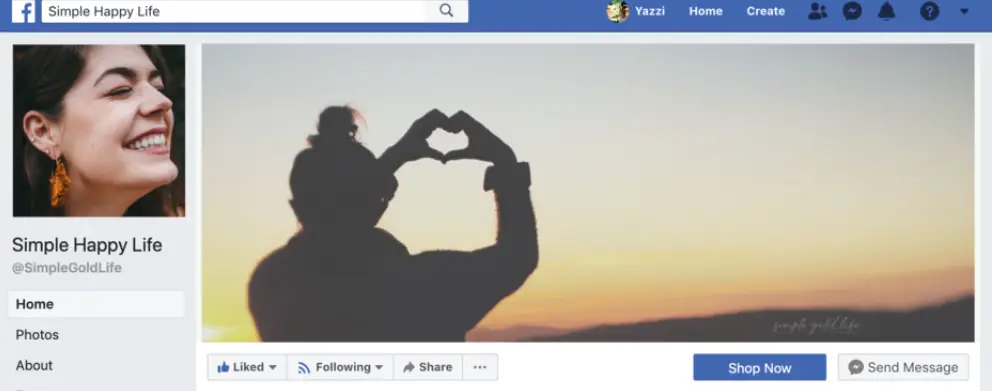
Step 1: Launch the app on your Android or iPhone.
Step 2: Tap More options (three dots) or go to Settings.
Step 3: Select Business tools, then open Facebook & Instagram.
Step 4: Pick your linked Facebook account you want to manage.
Step 5: Tap Remove WhatsApp, then confirm by hitting REMOVE to unlink it.
For Personal Accounts
To disconnect WhatsApp from Facebook on a personal account, follow these steps to limit the sharing of your data. You can manage your privacy settings effectively in just a few steps.
Step 1: Open the WhatsApp app on your phone.
Step 2: Go to Settings > Account.
Step 3: Tap Sharing with Facebook.
Step 4: Turn off the options you do not want to share, like Sync Contacts or Share Chat History.
This will stop WhatsApp from sharing your data with Facebook, giving you more control over your privacy. Keep in mind, though, your online actions may still be tracked across platforms.
Frequently Asked Questions
How do I remove the message option on my Facebook page?
To remove the message option from your Facebook Page, go to Settings & privacy, then tap Settings. In the left menu, find How people find and contact you, and toggle the option next to Allow people to message your Page to turn it off. This will disable the message feature and stop people from messaging your page.
How do I remove WhatsApp from Facebook business manager?
1. remove WhatsApp from Facebook Business Manager, go to Facebook Business Manager, select the WhatsApp Business account, and click on remove.
2. you’re an admin to complete the process. Business manager, remove, WhatsApp Business account, select, settings, admin.
Can I delete Facebook and keep WhatsApp?
If you want to delete Facebook but still keep using WhatsApp, it is possible. WhatsApp is a separate app, and deleting your Facebook account won’t affect it. However, Facebook properties like Instagram and Messenger will also be disconnected. You will need to handle them separately if you want to remove them too.
Why is my WhatsApp Linked to my Facebook?
Your WhatsApp is likely linked to your Facebook because both apps are owned by the same company, making it easier to manage accounts across both platforms. If you’re uncomfortable with this connection, you can adjust your Facebook or WhatsApp settings to unlink them.
Final Remarks
Removing WhatsApp from your Facebook page is a quick and effective way to regain control over your privacy. By disconnecting WhatsApp, you prevent Facebook from accessing your personal information, keeping your WhatsApp contacts and Facebook friends list separate. It’s a straightforward process that limits the data Facebook can collect, offering more security for your WhatsApp account.
That’s all! You can also check out How to Transfer Facebook to Another Phone (2 Simple Methods) and How To Unhide Friends In Facebook (Most helpful Guide 2025)
What are you waiting for? Follow our advice to stay updated and keep your device in top condition. If you like this article, please follow us on WhatsApp and Pinterest for more free technology tutorials and updates.
Note: AndroidApp101 is a website development and content writing agency. If you’re interested in our services, feel free to reach out through our contact form.

