Subscription-based apps like Amazon Kindle, Blinkist, Scribd, and Audible offer premium features such as audiobooks, offline reading, and personalized recommendations. ComiXology is great for comic lovers, while Epic caters to kids.
For free options, Goodreads, Libby, Inkitt, and Hoopla Digital provide access to books, reviews, and borrowing features. Aldiko and Nook offer customization and a vast library.
Whether you prefer ebooks, audiobooks, or comics, these options stand out as some of the best apps to read books, offering diverse choices for every reader.
For centuries, book reading has been a favorite activity for leisure and education, but now, digital technologies have made it easier than ever. With reading apps developed for smartphones, tablets, and digital book readers, you can store thousands of books on a single device and read them anywhere.
These applications bring incredible benefits, allowing book lovers to enjoy their favorite titles without the need for traditional paper books.
Whether you use iPhone or Android, you’ll find a list of options that can help you discover new levels of the reading experience while giving you access to free books, including literature classics and copyright-free works.
If you’re a voracious reader, these book apps can help you develop better reading habits by making reading more convenient and engaging.
Instead of carrying a physical book in your purse or backpack, dealing with the extra weight, or worrying about space, you can just open an app and start reading. These apps also offer features and improvements, like font adjustments, bookmarking, and night mode.
Whether you want to manage your digital library, track your progress, or read every day, these apps provide a wonderful way to expand knowledge and make reading a seamless part of life.
Best Apps To Read Books- The Short Answer
Subscription-based reading apps offer access to books, audiobooks, and exclusive content with features like offline reading and font customization.
- Amazon Kindle: $9.99/month (Unlimited), $14.99/month (Prime). Syncs across devices.
- Blinkist: $14.99/month, 15-minute book summaries.
- Bookly: Tracks reading time and sets goals.
- ComiXology: 230,000+ comics from DC, Marvel, and more.
- Epic: Multilingual books for kids, personalized profiles.
- Scribd: $11.99/month for books, magazines, audiobooks.
- Wattpad: $4.99/month, community for discovering and writing stories.
- Basmo: Tracks reading progress and notes.
- Audible: Audiobooks with speed control and wish lists.
- Inky Pen: Comic book reader for Nintendo Switch.
Each app has unique features, making it easier for book lovers to find the right fit.

Reading App – What Is It?
A reading app is more than just a digital version of a book; it’s a complete software product designed for book lovers who enjoy reading in different ways.
Available on Google Play, the App Store, and other application marketplaces, these apps support various literature genres for young and adult readers alike.
Unlike traditional libraries or bookstores, modern book-reading apps provide access to audiobooks and text-to-speech engines, offering a deeper level of immersion and convenience.
The best ebook apps allow users to enjoy literature in multiple formats on smartphones, tablets, laptops, and other digital devices.
Some prefer a book reader app that mimics the ink-and-paper look of traditional books, while others opt for a modular software suite that supports different file formats, includes a built-in shop, and offers a library of purchased books with a rating system.
The choice depends on personal preferences, but no matter what, these apps make reading more accessible and enjoyable.
How Can a Book App Enhance Your Reading Experience?
A book app can improve the way users enjoy literature by providing many helpful features. One of the most crucial changes is the ability to listen to books through audiobooks or switch between reading and listening modes, offering better immersion, storytelling, and convenience with a hands-free experience.
For those who prefer traditional reading, many book apps include quality-of-life improvements, like changing the font and adjusting its size, making reading more comfortable.
The best book reader apps also offer integration with online stores, allowing users to purchase rare works of literature that may be difficult to find in traditional bookshops. These online stores provide ratings and user comments to help readers choose literature that suits their tastes.
Another popular feature is the built-in library, which stores downloaded books, making it easy to access hundreds or even thousands of books on a single device. Before smart devices, this kind of opportunity was unthinkable, but now it has become a mundane reality.
10 Best Apps for Book Lovers: Subscription-Based Choices
When it comes to subscription-based apps, you can access a wide variety of reading materials and even enjoy exclusive content.
These apps often come with premium features, like the ability to download books, listen to audiobooks, and access rare literature. Depending on your preferences, some may offer extra customizations, such as font size adjustments and offline reading.
1. Amazon Kindle

- Amazon Kindle offers two subscription options: Kindle Unlimited for $9.99/month and Amazon Prime for $14.99/month or $139/year.
- It is available on iOS and Android, allowing easy shopping and reading on both platforms.
- You can sync and track your reading progress across multiple devices, making it convenient to read anywhere.
Pros: Great for buying, borrowing, and reading books in a well-designed environment.
Cons: Synching and performance issues can sometimes disrupt the reading experience.
The Amazon Kindle app is ideal for book lovers who want an easy way to shop, read, and sync their books across devices. With its subscription-based access, it provides a variety of books for all kinds of readers.
However, performance issues might occasionally get in the way of a seamless experience.
2. Blinkist
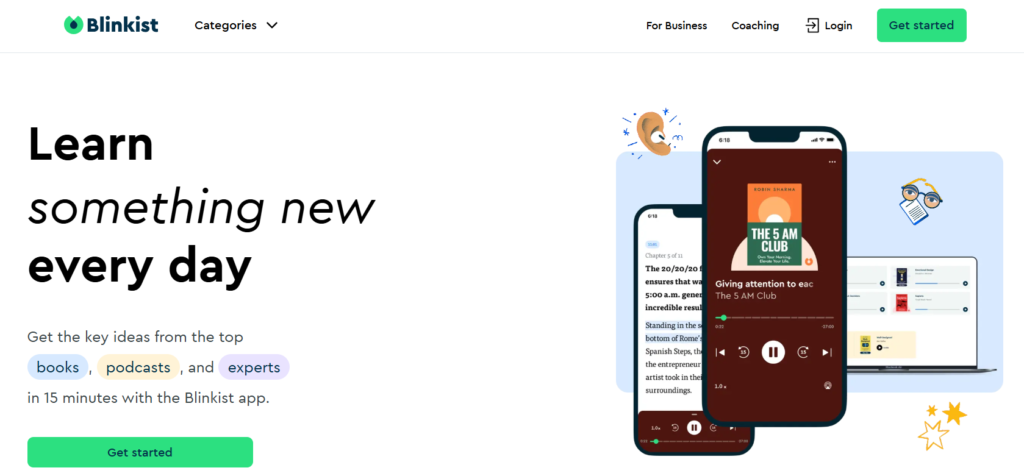
- Blinkist, Available on iOS and Android.
- Offers 15-minute versions of insights from nonfiction literature, books, and podcasts.
- Subscription price: $14.99/month or $89.99/year with a 7-day free trial.
Pros: Great for readers who want quick insights on self-improvement and science topics.
Cons: The free plan is limited, and the subscription can be costly.
Blinkist is perfect for those looking to digest key ideas quickly. You get main ideas from books, podcasts, and concentrated insights in just a few minutes. Although the free plan is restricted, the premium subscription unlocks full access to thousands of titles.
3. Bookly

- Bookly, Track your reading time and set goals to stay on top of your reading sessions.
- Motivate yourself with the app’s rewarding features as you move closer to your current goal.
- Use the bookshelf to sort and rate your digital library with ease.
Pros: The app is great for those who need to stay motivated and enjoy seeing their progress with time and pages read.
Cons: The time tracking feature can be a bit distracting for some users.
With Bookly, you can easily track how much time you’ve spent reading, set goals, and stay motivated. The rating system helps you keep your library organized and encourages you to read more consistently.
4. ComiXology
- With ComiXology, you get access to over 230,000 comics, manga, and graphic novels from famous publishers like DC, Marvel, and Image.
- You can link your Kindle Unlimited and Amazon Prime accounts for even more titles to choose from.
- It offers a simple, all-in-one app experience to manage and read your digital books, building a personal library with purchased editions.
Pros: Easy to use, wide variety of content, and access to classic issues and latest stories.
Cons: The recent updates have caused some performance issues, making it less efficient than before.
This app is perfect for comic and manga lovers looking for a convenient way to store and read their digital comics. I love having instant access to both my old favorites and the newest superheroes stories.
5. Epic: Kids’ Books & Reading
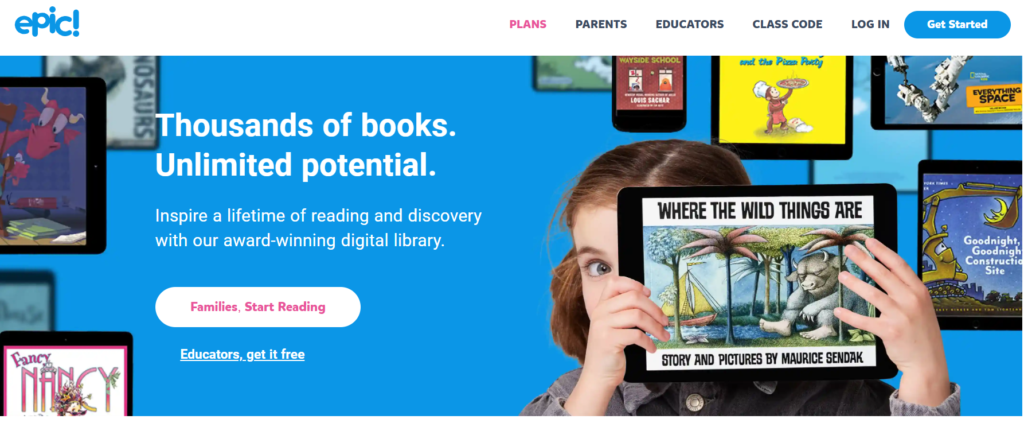
- Epic: Kids’ Books & Reading offers a wide range of multilingual books, learning videos, and audiobooks for children.
- The app allows personalized profiles for up to 4 children, making it easier to manage reading progress and preferences.
- Dictionary lookup and award badges keep kids engaged and motivated while they learn.
Pros: It provides an interactive and fun reading experience with features like reading buddies for better learning and entertainment.
Cons: Some content may be restricted or unavailable in certain countries.
Epic is an excellent choice for encouraging children to read, with tons of resources for education and fun. The app offers both listening and reading opportunities to help develop literacy skills.
6. Scribd
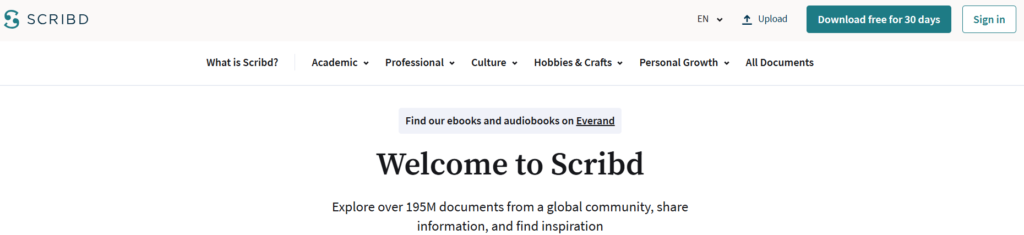
- Scribd Subscription-based service offering over 1 million titles across fiction, nonfiction, magazines, and audiobooks.
- Available on iOS, Android, and Fire OS, with an $11.99/month fee and a 30-day free trial.
- Also includes a unique selection of documents and sheet music not found in many other apps.
Pros: Access to an extensive library app with diverse content including books, magazines, podcasts, and documents.
Cons: Battery drain can be an issue, especially when playing audiobooks.
Scribd offers a comprehensive library of books and documents that you can access on multiple platforms. With millions of titles and additional features like sheet music, it’s a powerful reading tool for anyone. It’s perfect for those who want more than just books.
However, keep in mind it can drain the battery fast when listening to audiobooks.
7. Wattpad
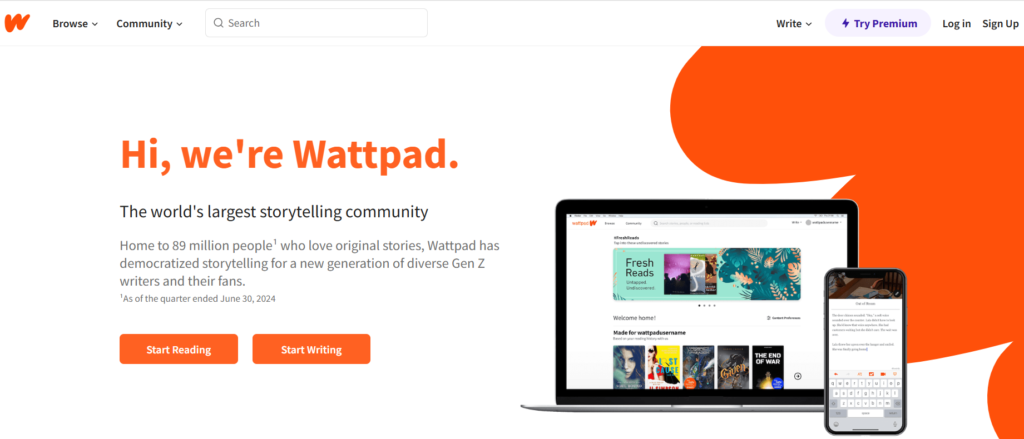
- Wattpad Available platforms: iOS, Android
- Subscription price: $4.99/month for Premium or $7.49/month for Premium+
- Interesting feature: Writers can join writing contests and get partnerships with publishing houses
Pros: Wattpad offers a community where users can discover original content and even get a chance to publish with well-known publishing companies.
Cons: The free version has limited functionality, and there are a lot of in-app ads. Most books require purchase.
Wattpad is perfect for those who love to read original works and explore stories from unknown authors. You can also write and join contests to get noticed by movie studios or publishing houses, offering a unique platform for aspiring writers. However, the free version can be frustrating due to the ads and limited access to some books.
8. Basmo
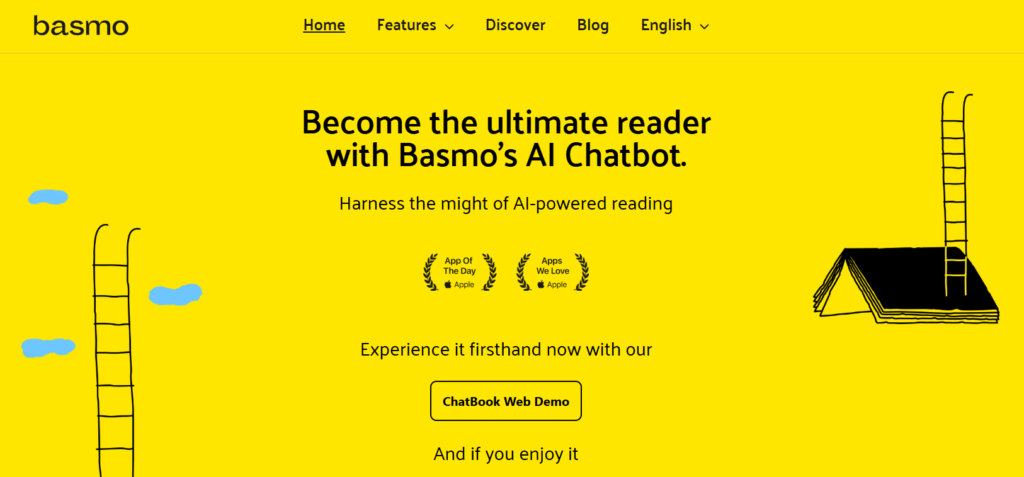
- Basmo helps you track your books and the emotions you feel while reading.
- Save book ideas, highlight a quote you love, or jot down notes from a non-fiction book.
- Set reading goals and organize your collections for a better reading experience.
Pros: A fun way to remember important moments and structure your reading.
Cons: Lacks advanced book discovery features.
If you enjoy reflecting on a story or capturing feelings from a scene, this app is perfect. Whether you read for fun or learning, you can track it all. It’s easy to use and keeps your reading journey organized
9. Audible
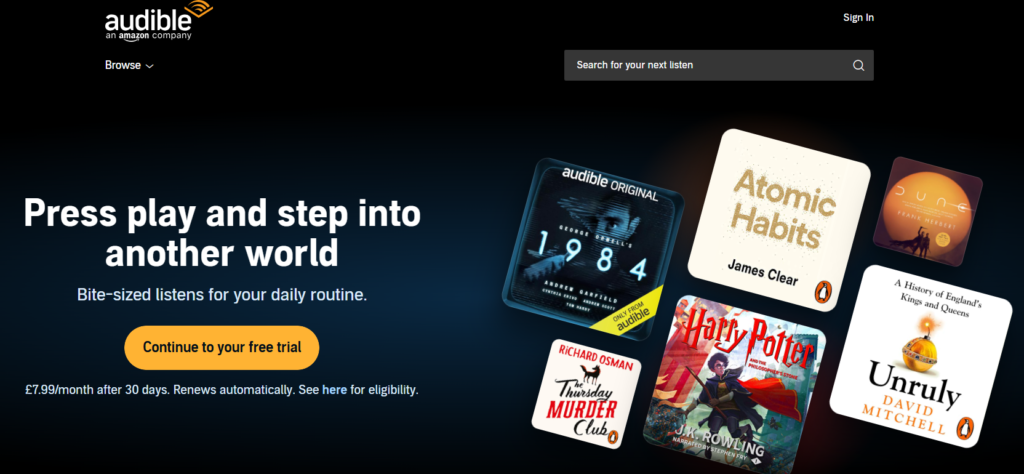
- Audible is a great app for enjoying audiobooks on the go, whether you have a subscription or purchase individual titles from Amazon.
- You can adjust the speed of your books, create a wish list, and even earn fun badges while listening.
- The app suggests books based on what you’ve read or liked, helping you find your next favorite reading experience.
Pros: You get to keep your books even if you cancel your subscription.
Cons: Some books are handy but can be expensive without a subscription.
If you love audiobooks, this app makes the journey of reading more enjoyable. The interface is simple, and the extra features, like badges, add a fun touch. Whether you want to listen to a story at a slower pace or speed things up, Audible gives you full control.
10. Inky Pen
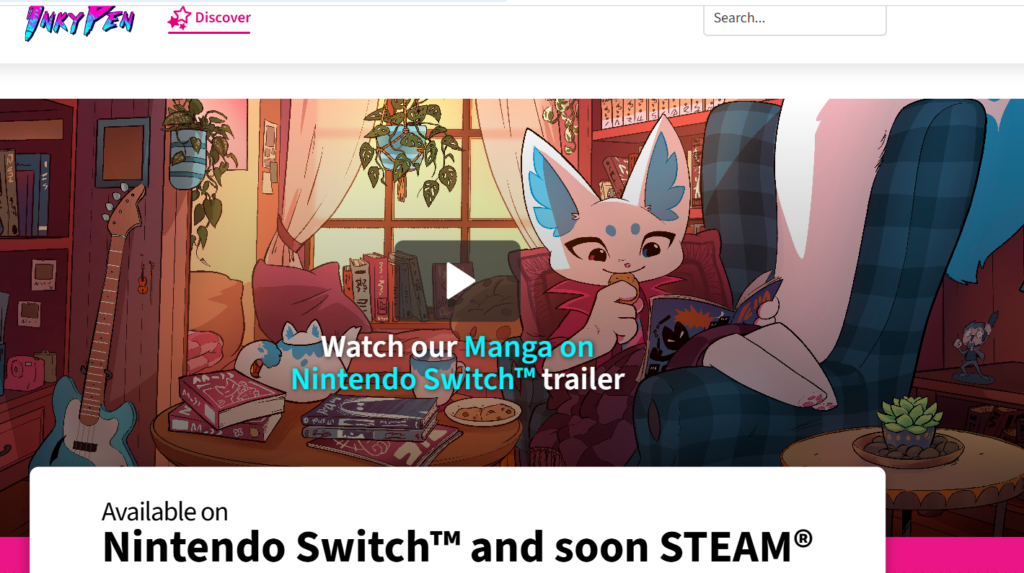
- Nintendo Switch is not just for games; it also has non-game apps like Inky Pen, a comic book reading app.
- You can access digital issues from various comic book series with unlimited access through a monthly fee.
- Some free issues are available, making it perfect for comic fans to enjoy during car trips or lazy weekends.
Pro: You can read on a TV when the Nintendo Switch is docked, making it a fun group activity.
Con: The entire library is locked behind a monthly fee, limiting full access for free users.
Reading comics on a Nintendo Switch feels fresh and exciting. The library has a mix of free and paid issues to explore. Whether you’re on the go or at home, Inky Pen makes it easy to enjoy comic book series. It’s a great way to turn your Switch into a full-fledged reading device.
Top 15 Best Free Apps for Book Lovers
If you’re searching for the best free apps to read books on Android and iOS, the options below stand out. While these free book apps might lack certain premium features, they are solid choices for book lovers who want to enjoy reading without any cost.
These apps let you dive into your favorite books, even without spending money.
1. Goodreads
- Goodreads Available on iOS and Android.
- Scan book barcodes or covers to quickly add them to your list.
Pros: Personalized recommendations, billions of book reviews, and a strong community of book fans.
Cons: No option to read books directly within the app.
Goodreads is a popular online community where book lovers share their passion for literature. While it doesn’t let you read books, it connects readers and offers social features and countless reviews to help find your next read.
2. Hoopla Digital
- Available Platforms: iOS, Android
- Interesting Feature: Hoopla Digital works on mobile devices and is also adapted for Android Auto and Apple Carplay.
Pros: You can enjoy novels, comics, magazines, audiobooks, movies, and more, all for free with your library card.
Cons: Unfortunately, you cannot preview books before borrowing them.
Hoopla Digital provides a wide selection of content in various formats and is a great app for library card holders to access without ads. The app offers tons of content for you to enjoy, whether you’re in the car or at home.
3. Inkitt
- Free novels and stories in many genres are available on Inkitt. Users can read without ads or any cost.
- The platform lets readers discover exclusive content and hand-picked stories from independent authors.
Pros: Completely free, no ads, and a vast library.
Cons: Many books are from inexperienced or independent authors, which can affect quality.
If you enjoy discovering independent literature and giving feedback on stories, Inkitt is perfect. It’s one of the best free reading apps to explore new fiction books and even publish your own.
4. Libby by OverDrive
- Libby by OverDrive allows you to borrow books, magazines, and audiobooks with your library card.
- Enjoy a large catalog of free content for reading and listening through your smartphone or on the go with Apple CarPlay or Android Auto.
Pros: Access to a variety of free books and audio content without ads.
Cons: The search functionality could be improved to make finding content easier.
Libby gives you the chance to explore books, magazines, and audiobooks using just your library card. The large catalog and the ability to listen via Apple CarPlay or Android Auto make it an excellent option for avid readers.
However, you might face challenges with its search functionality, which could use some improvement.
5. Serial Reader
- Serial Reader allows you to enjoy classic literature by breaking books into short 20-minute reading episodes each day.
- Available for iOS and Android, it offers a free subscription, with a one-time payment option of $2.99 to unlock additional features.
- You can sync your reading progress with your Goodreads accounts and even add your own DRM-free books in epub format.
Pros: Helps create a daily reading habit with manageable, bite-sized episodes.
Cons: The book selection is small compared to other reading apps.
The app’s design makes it easy to fit in reading without pressure. While the selection is limited, it’s perfect for those who enjoy reading classics at a steady pace. The syncing feature with Goodreads adds a nice touch for tracking your progress.
6. Aldiko
- Aldiko is a free app for iOS and Android that lets you collect titles, organize them in an online bookshelf, and even manage audiobooks.
- It has a bookstore with 1.2 million books, allowing you to discover new authors, buy bestsellers, and access free books in English, French, Spanish, German, and Italian.
Pros: Lets you borrow ebooks from a local library and put books on hold within the app.
Cons: Some books require a purchase.
You can also mark the page where you stop reading, making it easy to continue later. If you love discovering new books, this app helps you find exciting reads. Whether you’re into fiction or non-fiction, there’s something for everyone. It’s a great way to keep all your ebooks in one place.
7. Barnes & Noble Nook
- Nook is a free app from Barnes & Noble Nook, available for iOS and Android, offering over 4 million titles, including books, mangas, comics, magazines, graphic novels, and audiobooks.
- Users can store books in an online bookshelf, highlight passages, insert notes, and adjust font, line spacing, margins, background color, and screen brightness while reading.
Pros: Access to 75,000 free eBooks and 10,000 free audiobooks for download.
Cons: Some premium books require a purchase.
With its vast collection, Nook is a great choice for readers who enjoy customizing their reading experience. You can organize your library and explore various genres with ease. Whether you prefer fiction or nonfiction, this app makes reading enjoyable.
8. FBReader
- FBReader Supports multiple ebook formats like ePub, Mobi, fb2, HTML, and RTF, making it easy to read books on different devices.
- Lets you organize your book collection by authors, series, favorites, and more for a personalized reading experience.
Pro: You can synchronize your books across devices, so if you start reading on your iPhone, you can continue on your tablet exactly where you left off.
Con: The interface may feel outdated compared to newer reading apps.
Available on iOS, Android, Windows, Mac OS, Linux, and Chrome OS, FBReader is a flexible app that works across multiple platforms. Whether you prefer an organized library or switching devices mid-read, this app makes it seamless.
9. Oodles
- Oodles offers over 500,000 books across different categories like romance, adventure, horror, and short stories. It lets you read offline, making it perfect for trips.
- Available on iOS and Android, this app features works from famous authors like Jane Austen, Charles Dickens, Arthur Conan Doyle, and Mark Twain.
Pros: Provides a vast collection of classic books for free in multiple languages, including English, Spanish, Portuguese, and Russian.
Cons: Focuses mainly on classic books, so newer titles may not be available.
If you love timeless stories, this app is a great choice. You can install it, select your favorite titles, and start reading. The app is simple to use, and you don’t need an internet connection to enjoy your books.
10. Apple Books
- Keep all your books you love in one place with Apple Books. Browse the Book Store, track what you want to read, and explore Oprah’s new Book Club selections.
- The app lets you read audiobooks, documents, and ebooks by bloggers. You can even download a book guide or a summer reading guide and view them in color on your phone.
Pros: A single destination to manage reading, with a smooth and beautiful layout.
Cons: Not available for Android users.
If you love reading, this app makes it easy to organize your list, highlight key points, and access your favorite titles. Whether it’s a sheet from a newsletter or a novel from the Book Store, everything is stored neatly. If you already use the Kindle app, you can use Apple Books for documents and extra reading.
11. Yomu EBook Reader
- Yomu EBook Reader is perfect for iPhone and iPad users who like reading ebooks in different file formats and want a smooth cohesive reading experience.
- You can import files from cloud services like iCloud, Dropbox, Google Drive, and OneDrive, making it easy to access books anytime.
Pros: Supports all major ebook file formats, including those used by Amazon Kindle.
Cons: Only available for iOS, limiting access for Android users.
If you prefer to save ebook files from any iOS web browser app, you’ll love how Yomu EBook Reader automatically appears as a source when storing books. Simply install the app, and you can read all your books in one place without hassle.
12. Storygraph
- Storygraph helps you find your next read by analyzing your past reading habits and mood.
- It includes a book tracker, reviews, reading challenges, and stats to keep your books organized.
Pro: You can export Goodreads data into Storygraph for better recommendations.
Con: The app may take time to adjust to your reading preferences.
If you enjoy tracking your reading journey, this app offers detailed insights and a clean interface. It’s a great choice for readers who want more than just a basic book list.
13. Google Play Books
- Google Play Books is a first-party app for reading e-books and listening to audiobooks. It offers a solid reading experience and works well within the Google ecosystem.
- Unlike other services, it is not a subscription service, so you only pay for what you read or listen to, avoiding any financial guilt.
Pros: Stable, easy to use, and has great page-turn animations for a smooth reading experience.
Cons: The book selection isn’t as extensive as Amazon’s, which may not suit casual readers who finish at least one book a day.
If you enjoy a purchased audiobook or e-book occasionally, this is a great option. You can find books in the Google Play Store and read them whenever you like. The app is reliable and lets you read without worrying about a monthly fee.
14. Media365
- Media365 is a free reading app for Android that gives you access to a vast library of books, including niche titles and indie titles. It works on an ad-supported model, displaying a full screen advertisement while you read.
- The app supports 15 languages, lets you upload ebooks, and offers a text-to-speech feature so the app can read books to you. You can also adjust font size with a two-finger pinch.
Pro: Supports multiple e-book formats like EPUB, PDF, AZW3, MOBI, and CBZ.
Con: Frequent ads may interrupt reading.
With self-publish options, authors can bring their stories to a broader audience, making Media365 a great place for discovering mainstream books and hidden gems. If you enjoy the Harry Potter book series, you’ll find familiar favorites alongside unique reads.
15. Foxit PDF Reader
If you prefer PDF file format for reading, then Foxit PDF Reader Mobile is a great choice. It has a reflow setting that makes text fit perfectly on a mobile phone’s screen, so you don’t have to pinch and zoom constantly.
You can import downloaded files from other apps or transfer PDF files using Wi-Fi, iCloud, or Foxit Drive service.
- The Foxit app offers a smooth reading experience with its advanced settings and easy PDF file transfer options.
- A monthly subscription is required for some features, but you can still read PDF e-books with its free functionality.
Pros: Text adjusts automatically, making it easy to read without zooming.
Cons: Some useful features are locked behind a monthly subscription.
For those who love to consume e-books on mobile, this PDF app is a solid pick. It keeps things simple and works well across different devices. Whether using an iOS device or Android, you can enjoy displaying a PDF that adapts to your screen effortlessly.
Frequently Asked Questions
What is the best app that reads books to you?
If you love listening to books, Speechify and NaturalReader are great choices. These text-to-speech apps make any book come alive, offering a smooth reading experience.
What is the most used book reading app?
The Amazon Kindle app is the most popular choice for e-books, offering an extensive library and Kindle exclusives across various genres. Many readers prefer it for its digital reading experience and smooth navigation.
Is there an app to read library books?
Yes, Libby lets you borrow ebooks, audiobooks, and magazines from your local library for free. Just link your library card and start reading!
What is the app that helps you read more?
If you want to track your reading progress and stay motivated, Bookly is a great choice. It offers personalized stats in real-time, helping you set goals and build better reading habits.
Final Remarks
Finding the best apps to read books depends on your preferences and needs. Whether you enjoy free or paid options, there are smartphones, tablets, and desktop computers that support various apps to enhance your reading experience.
The right app should make it easy to find titles, adjust screen brightness, and customize the font size for comfortable reading. Testing different apps is the best way to see which one suits your style.
That’s all! You can also check out 22 Best Tinder Alternatives for Dating and Hookups and How to Find Recently Deleted Apps on Android/iPhone 2025.
What are you waiting for? Follow our advice to stay updated and keep your device in top condition. If you like this article, please follow us on WhatsApp and Pinterest for more free technology tutorials and updates.
Note: AndroidApp101 is a website development and content writing agency. If you’re interested in our services, feel free to reach out through our contact form.

