Are you wondering how to get a broken headphone jack out on your Android device?
Headphone jacks are important parts of many mobile devices, as they allow you to enjoy music, podcasts, and calls with ease. However, like any tech part, you might face issues that make them unusable.
In this post, we’ll show you how to remove a broken headphone jack from your Android device.
Let’s get started!
How to Get a Broken Headphone Jack Out (5 Easy Methods)
Method 1: Use a Ball Pen Tube

One of the easy methods to remove a broken headphone jack is by using a ball pen tube.
Here’s an easy way to remove a broken headphone jack using a ballpoint pen tube:
- Find: First, you need to find an empty ballpoint pen.
- Disassemble: Once found, next disassemble it to get the tube.
- Insert: Next, you need to insert the tube carefully into the headphone port where the broken jack is stuck.
- Apply: After that, apply slight pressure and turn the tube carefully.
- Catch: Next, get the broken piece inside the tube.
- Remove: Lastly, remove the tube slowly, and make sure the broken piece should come out with it.
Using this method, you can easily remove a broken headphone jack without facing any damage to your device. However, if the broken jack is not removed, you need to repeat this process a few times to be successfully done.
Now, let’s move to the next method, which is supergluing the other end of the plug.
Method 2: Superglue the Other End of the Plug

If the previous method doesn’t work, consider using super glue to remove a broken headphone jack.
Here’s a step-by-step guide:
- Get What You Need: First, you need to find superglue and the broken headphone jack. Make sure you’re in a place with good airflow when using superglue.
- Put on Glue: Next, you need to carefully put a small drop of superglue on the part of the jack still inside the headphone port. Note: Don’t let the glue go inside the port.
- Insert the Jack: Next, push the glued end of the jack back into the headphone port. Now, hold it for a few seconds to let the glue adjust.
- Remove the Jack: After the glue dries, you need to carefully remove the Jack.
That’s it!
Note: If you want a safer option, try using a tool like the GripStick, which is made for removing broken headphone jacks.
Still aware of this method? No worries, let’s jump into the next method, removing a broken headphone jack with a Thumbtack.
Method 3: Remove a Broken Headphone Jack With a Thumbtack
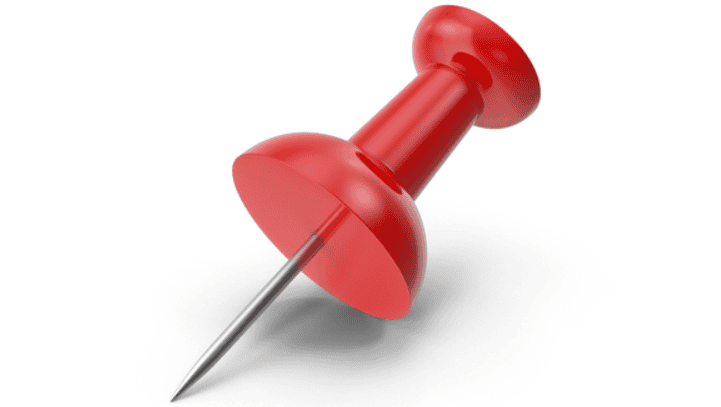
If you already tried the above method but didn’t get any result, then this method resolve this issue. By using thumbtack you can remove a broken headphone jack.
Let’s see how you can do it:
- Get Your Tools Ready: First thing first, find a thumbtack or something sharp. Also, make sure it’s clean to avoid damaging your device.
- Insert: Next, put the thumbtack into the headphone port where the broken jack is stuck. You need to do this very carefully; do not be hard on it.
- Catch the Jack: After that, use a thumbtack to catch the edge of the broken jack and securely adjust it.
- Remove Jack: Once you have a good grip, you need to move up slowly, and the broken jack should come out with it.
This method is great if something stuck in headphone jack. Moreover, you need to be very careful not to cause more damage.
Next, we’ll try using a toothpick and hot glue.
Method 4: Toothpick and Hot Glue

For those with a bit of craftiness, a toothpick and hot glue is the another easy method to remove the broken jack.
Here’s how to do it:
- Prepare Your Tools: First you need to gather a toothpick and a hot glue gun. In addition, make sure the hot glue gun is fully heated and ready to use.
- Apply Glue: Next, apply a small amount of hot glue to the tip of the toothpick. Also, make sure not to get too much glue on the toothpick, as too much can mess in the headphone jack.
- Insert the Toothpick: Once the glue is ready, insert the toothpick into the headphone port.
- Attach the Jack: Now, just press the glue tip onto the broken jack piece and hold it for a few seconds until it sticks.
- Remove the Toothpick: Once the glue has set on the broken jack, you can pull the toothpick out of the headphone port. The broken piece should come out attached to the toothpick.
Now, let’s explore the final method, which involves using a vacuum cleaner.
Method 5: Using a Vacuum Cleaner
A vacuum cleaner is another easy way to remove a broken headphone jack.
Let’s see how:
- Get the Vacuum: First, you’ll need a vacuum cleaner with a narrow attachment. Also, make sure the vacuum cleaner is clean.
- Place the Vacuum: Align the vacuum nozzle with the headphones.
- Turn it on now, and turn on the vacuum cleaner. The suction should help dislodge the broken jack from the port.
- Check Results: After a few seconds, turn off the vacuum and check to see if the broken piece has been removed. If not, you may need to repeat this step a couple of times for it to work effectively.
Got it now? I’m sure you’ll. 😀
Now let me show you some basic tips that will help you to save your headphone jacks from breaking.
6 Tips to Prevent Headphone Jacks from Breaking
Now, let me show you some basic tips that will help you maintain both headphones and your Android device.
Here are six tips and tricks to help you avoid common mistakes:
- Don’t buy cheap headphones. They break easily and sound bad.
- Pull on the plug, not the wire. This stops the wire from breaking.
- Pull the plug out straight. Don’t twist it or yank it out.
- Unplug headphones when not using them. This helps keep them safe.
- Get headphones with an L-shaped plug. They last longer and are stronger.
- Use Bluetooth headphones. They have no wires, so they’re less likely to break.
How to Get a Broken Headphone Jack Out (FAQs)
How to remove a broken headphone jack without glue?
If a broken headphone jack is stuck, try using tweezers or a small screwdriver to remove it. You can also use tape on a thin stick for extra grip.
How can I remove something stuck in the headphone jack of an Android device?
For Android devices, if something is stuck in the headphone jack, turn the device upside down and shake it. Alternatively, use a toothpick to remove the item without damaging the jack.
How to fix a broken headphone jack on a computer?
To fix a broken headphone jack on a computer, first, check if the audio drivers need an update or reinstall. If that doesn’t work, you may need to inspect the internal hardware, which could require professional repair, especially if the jack is physically damaged.
What tool can be used to remove a broken headphone jack?
A headphone jack removal tool is specifically designed to extract broken pieces from audio jacks. These tools often include a small claw or grabbing mechanism to safely pull out the stuck component, ensuring minimal risk to the surrounding area.
How to get a broken headphone jack out of a PS4 controller?
For a PS4 controller, you can use a pair of tweezers to reach inside the headphone jack and pull out any broken pieces. If the piece is deeply stuck, you may need to disassemble the controller, but this can void any warranty.
How to get a broken headphone jack out of a Nintendo Switch?
To remove a broken headphone jack from a Nintendo Switch, use a pair of tweezers to grab the lodged jack. If that fails, you might consider using adhesive putty to try and stick it to the broken jack piece for removal.
How to remove a broken headphone jack from an Xbox controller?
For an Xbox controller, insert a small flathead screwdriver or a pair of tweezers into the headphone jack and gently pry the broken jack out. Caution is necessary to avoid damaging the internal mechanism.
How can I fix a broken headphone jack in my laptop if there’s no sound?
If your laptop headphone jack is broken and there’s no sound, verify that your audio settings are correct. If hardware issues are suspected, consider using a USB sound card or getting the jack repaired at a professional service.
How do you remove a broken, stuck headphone jack plug tip?
To remove a stuck headphone jack plug tip, you can pour a few drops of isopropyl alcohol around the base to loosen any debris and then gently pull it out using tweezers or pliers.
How do you get a stuck headphone out of your phone?
For a stuck headphone in a phone, try gently wiggling the plug while pulling it out. If that doesn’t work, using a toothpick or fine tweezers may help, but be careful not to damage the jack.
How do you get a broken piece of aux cord out?
Use a pair of needle-nose pliers to grip the broken piece of the aux cord and pull it out carefully. You may also try using a vacuum to suck it out if it’s loose enough to be dislodged.
How do you repair the headphone jack of a mobile?
Repairing a headphone jack on a mobile device often requires soldering, which should typically be done by a professional. If you’re experienced with electronics, you can open the device and replace the faulty jack yourself, but this can void any warranty.
Final Thoughts
Dealing with headphone jack problems can be frustrating, but knowing the common solutions and using troubleshooting techniques can help.
We hope you now understand how to get a broken headphone jack out of an Android.
Want to get more insights and tips to keep your devices running smoothly? Check out our blog for additional troubleshooting guides and tech news.
What are you waiting for? Follow our advice to stay updated and keep your device in top condition. If you like this article, please follow us on WhatsApp and Pinterest for more free technology tutorials and updates.
That’s all! You can also check out How to Fix WIFI Authentication Problems on Android (Easy) and How to Fix “Unfortunately Messaging Has Stopped Android” Error.

