Last updated on June 13th, 2025 at 11:27 am
Have you ever felt your phone vibrating only to pick it up and see it wasn’t?
It may simply be the phantom vibration syndrome or your Android or iOS may be buzzing due to explorable reasons. The random vibrations could be due to phone notifications, wireless emergency alerts, or some glitches in the operating system.
When a phone vibrates but you check to find no new notifications, most often they are phantom vibrations which is a psychological phenomenon of you imagining phone vibrations.
However, a randomly buzzing phone may be hinting at a hardware glitch, app updates, alerts, or some other problems. While a vibrating phone kept in your pocket or bag can be annoying and distracting, it’s also important to explore the issues that might be causing it.
Before you fret about thinking it’s a hardware problem and take it to a repair shop, there are some easy fixes to look into starting with checking your general settings and notification settings. Fixation of the root issue can easily minimize distractions to a user due to random phone vibrations.
Does My Phone Randomly Vibrate – The Short Answer
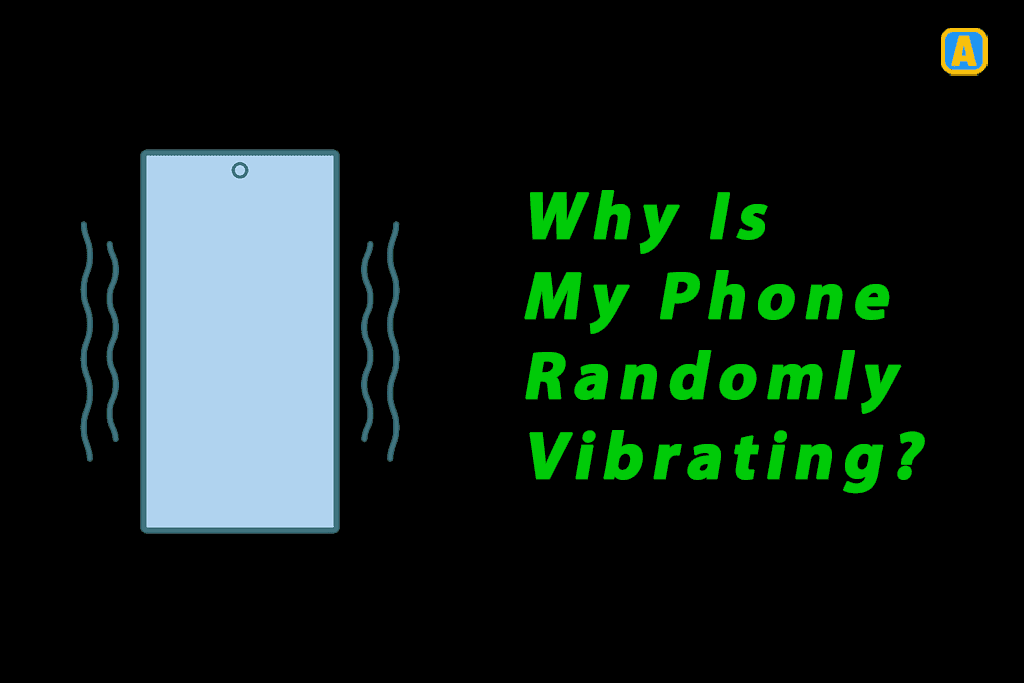
Why Is Your Android Phone Vibrating for No Reason?
There can be several reasons for your Android phone buzzing randomly. The most basic reason is notifications coming due to new messages, alerts, poor network signal, hardware issues, low battery, or software and apps requiring updates.
The most basic reason for an iPhone can be the use of a haptic feedback system that vibrates upon every finger touch on the screen.
Different keyboard apps also come with customization and using them may be the reason for random vibrations. However, these are day-to-day alerts. The vibrations to look out for would be due malware alert.
Phones often get malware infected due to installing dangerous apps, accessing spammy sites, or downloading content from unprotected sources.
Let’s comprehensively go through some of the most common reasons for random phone vibrations and their probable fixes.
Common Reasons for Random Phone Vibrations
Reason 1: Background App Activity
When downloading apps from the Google Play Store, always check for their reviews and ratings as they often tell if the app is worth using and also if it has bugs. It can save you from downloading any suspicious apps. Be sure to download any third-party APKs from trusted sources only as the apps are often mudded to keep giving hidden alerts as popup notifications.
Moreover, we often leave a lot of apps running in the background, for example, procrastinating and leaving open messaging apps used to email clients. Such apps can then cause random vibrations. To fix this, simply disable notifications, close, or uninstall any suspicious apps.
Reason 2: System Glitches or Bugs
Software bugs and system glitches often cause frustrating random vibrations. The key is to monitor your phone for major system updates in a timely manner.
Such glitches are commonly due to faulty app updates, any corrupted data stored on the phone, or even vibration motor problems. Sometimes, due to several apps running simultaneously, the phone may go into task overload, vibrate, or even temporarily shut down. The best fix to this is to consult a skilled technician.
Reason 3: Notification Overload
Ever opened your phone to find it buzzing with a number of notifications? Several apps often bombard notifications producing unwanted vibrations to make the user use them. You will find your phone beeping or vibrating from time to time.
However, you can take simple steps to manage and reduce the unwanted vibrations:
- Simply, go through your phone and delete all unwanted apps.
- Put your phone in “Do not disturb mode”.
- Navigate to app settings and turn off notifications for apps you seldom use.
Reason 4: Ghost Touch
In the tech world, phantom touches or ghost touches are the psychological act of thinking your phone buzzed when it didn’t in reality.
Maybe you just posted an Instagram story and are now waiting for views. Your subconscious may make you feel in such a state that your phone vibrates with “view’s notifications” even when it actually doesn’t.
Or maybe you have an iPhone that has a vibration motor with a mind of its own. Simply touching the phone may cause vibrations due to haptic feedback.
However, if your phone is having random and continuous vibrations, there might be some software glitch or hardware malfunction hence, assessment of the root cause is important.
Reason 5: System Settings
Often the system settings configuration makes your phone vibrate unexpectedly. This can be due to low battery, some emergency alerts, or even when you simply turn your phone in and off.
Access the settings to better learn what is causing your phone to vibrate and simply turn off vibrations for any unnecessary command.
Reason 6: Battery Issues
Phone vibrations are commonly warnings that the battery running low. Your phone would vibrate intermittently signalling “Battery Low”. Simply charging your phone would make the problem go away.
Reason 7: Hardware Issues
An unexpectedly vibrating phone may also be a result of malfunctioning hardware. Often the motor inside gadgets becomes buggy when the device is in use for long periods. This causes an issue in the functioning of the phone. Simply repair or replace the faulty hardware inside to fix the issue.
Reason 8: Physical Damage
Have you dropped your phone several times? Physically damaged phones are often the cause of random vibrations. Experimenting with physically damaged phones using your own ideas can increase the damage. Get such a phone checked at a repair center by a certified technician only.
Reason 9: Spammy Sites
Browsing the internet often makes you access malicious websites with ad popups. To generate revenue, these websites then show unlimited notifications making your phone vibrate indefinitely.
Such sites often auto-open while trying to download movies or they may also be consequent to multiple tabs or a faulty non-updated browser. Such spammy sites are the reasons for random vibrations but you may simply close them to prevent getting further notifications from them
Reason 10: Malfunctioning App
One of the main reasons for your continuously vibrating phone can be malfunctioning apps. The random vibrations are hence your Android phone alerting you of probable modded apps running actively or in the background to be the culprit.
Background running of apps and unexpected malfunctioning usually happen in phones that do not have the “Display Over Other Apps” feature available such as in RealMe C11. Sometimes some third-party websites automate once an app downloads and these spammy sites give constant notifications hence your phone vibrates.
You may simply check from Google [lay Store, any recently downloaded apps or sites that are giving unnecessary notifications and delete them to resolve the issue.
How to Stop Random Vibrations on Android
Fix 1: Restart Your Android Phone
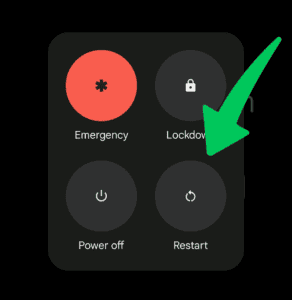
The first fix solution is to restart your Android device. Often the bug resides in the faulty background processes in your phone due to any apps running in the background. Restarting your phone clears the RAM from any background running apps and resets it solving the problem.
To restart your device:
- Long press the power button
- On your interface, you will now see different options
- Tap on “Restart”.
The screen would then go black, and your phone would restart shortly. Now, recheck if your phone is malfunctioning the same way or if the problem has subsided.
Fix 2: Turn Off Vibration in Settings
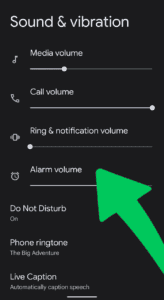
If restarting the phone doesn’t fix the problem, check the phone settings for vibrate mode. Vibrations are usually due to notification alerts if the phone is muted or put on silent mode. That way, app notifications do not alert with sounds like they normally would, and rather vibrations happen.
The simple fix would be to turn off the vibrations by accessing the settings. Amongst the options for “Silent”, “Sound”, or “Vibrate” mode, select “Sound” or “Silent”. This should stop the vibrations and fix the issue.
Fix 3: Close All Open Apps
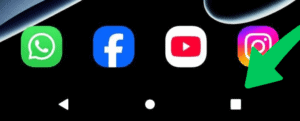
Any apps opened and not closed properly keep running in the background, causing problems from time to time. To view all the recently opened apps, long press on the home screen and swipe up or simply tap on the square button on the panel at the bottom of the home screen.
There are two ways to close opened apps:
- Simply press and hold on the icon of the app till an outline appears with a menu. You may find an option of “Force Stop.” Tap on that to force close the app.
- Once you have access to the open apps by swiping up, simply use your finger to drag any opened app upwards. The app then disappears from that interface meaning it has closed.
Fix 4: Turn Off Vibrations for App Notifications
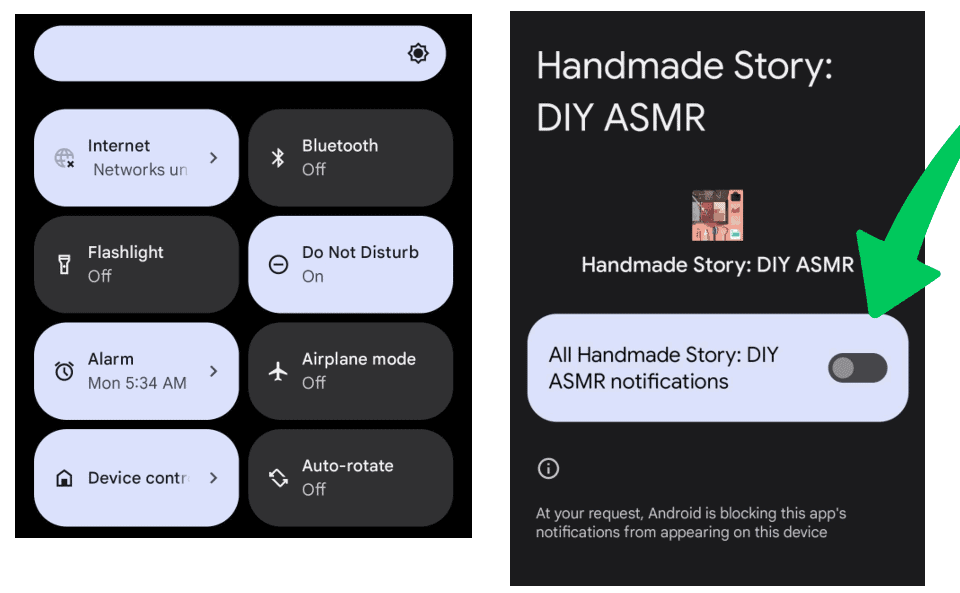
With 100s of apps downloaded on phones nowadays, their notifications may drive you into a frenzy making you want to throw your phone away. However, there is a simple fix to turn them off. If you suspect the vibrations to be of the app notifications, you can simply put your phone in “Do Not Disturb” mode.
You may also tap them off by accessing the settings and see the downloaded app’s information. From there you may select which app to turn off notifications for.
Fix 5: Update All Your Android Apps
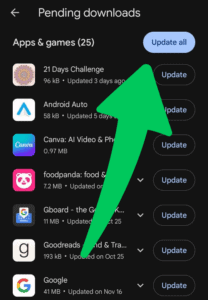
Updating your apps is often the easiest fix to get rid of bugs causing phone malfunctions.
To update your apps, simply go to the Google Play Store and log in to your account. Now click on the icon on the top-right corner of the page to access all apps needing updates and tap “update.”
Another way around this is to allow “Auto Update” on some regularly used apps so they update without the need to access the Google Play Store.
Fix 6: Factory Reset Your Device
The final fix would be to factory reset your phone. It’s such a drastic measure because it wipes off all the data your phone is carrying and returns it to default settings.
This means erasure of every data, improvised setting, app, and any media not backed up as your phone formats. This should be the last resort to get rid of bugs causing the random vibrations.
Frequently Asked Questions
Why is my phone vibrating without any reason?
Your phone vibrating may be a simple case of phantom vibrations which is a psychological phenomenon that makes people think their phone is vibrating. However, it may also be due to software glitches or hardware problems.
Nonetheless, vibrating phones are not an issue to fret about. Understanding the potential cause and fixing it is a no-brainer solution to this.
Why is my iPhone randomly vibrating with no notifications?
An iPhone randomly vibrating without notifications may also be due to the phenomenon of phantom vibrations. Upon vibration, if you check your iPhone and see no new notifications, then it’s likely your psyche assuming that your phone vibrates.
Why does my phone ghost vibrate?
Ghost vibrations can be a result of the phantom vibration syndrome or when you are an excessive phone user. Checking your phone every minute may be the reason your psyche assumes your phone is ghost vibrating even when you just put it away and it has no new notifications.
Why does my iPhone keep randomly vibrating?
Random iPhone vibrations may be due to several reasons including new notifications, software bugs, and hardware issues. Moreover, the iPhone uses haptic feedback to sense finger touch. The phone vibration may likely be due to this haptic feedback, usually felt when you physically interact with your iPhone.
Final Thoughts – Phone Randomly Vibrating
Random phone vibrations are not an issue to fret over. In today’s era, excessive use of phones may seldom lead to one thinking their phone just vibrates when they put it away. This is a psychological syndrome named phantom vibration syndrome.
However, vibrations may occur mostly due to new notifications but also due to software and hardware glitches, some background apps, or sudden phone alerts. These issues are fixable simply by getting to the root of the potential cause and putting the right fix to use.
Want to get more insights and tips to keep your devices running smoothly? Check out our blog for additional troubleshooting guides and tech news.
What are you waiting for? Follow our advice to stay updated and keep your device in top condition. If you like this article, please follow us on WhatsApp and Pinterest for more free technology tutorials and updates.
You can also check out our guide on How to Transfer Data From Android to Android (3 Ways) and How to Speed Up Your Android Phone (Fix Slow Performance).

